Complete Overview of our Talent Profiles
Publicist Talent Profiles
Profiles are a centerpiece of Publicist. We're trying to create a unique digital profile that helps marketing and communications experts showcase their skills and accomplishments in a variety of ways. Here we'll introduce a Talent Profile, walk through the various sections and fields throughout your whole profile.
Starting Out
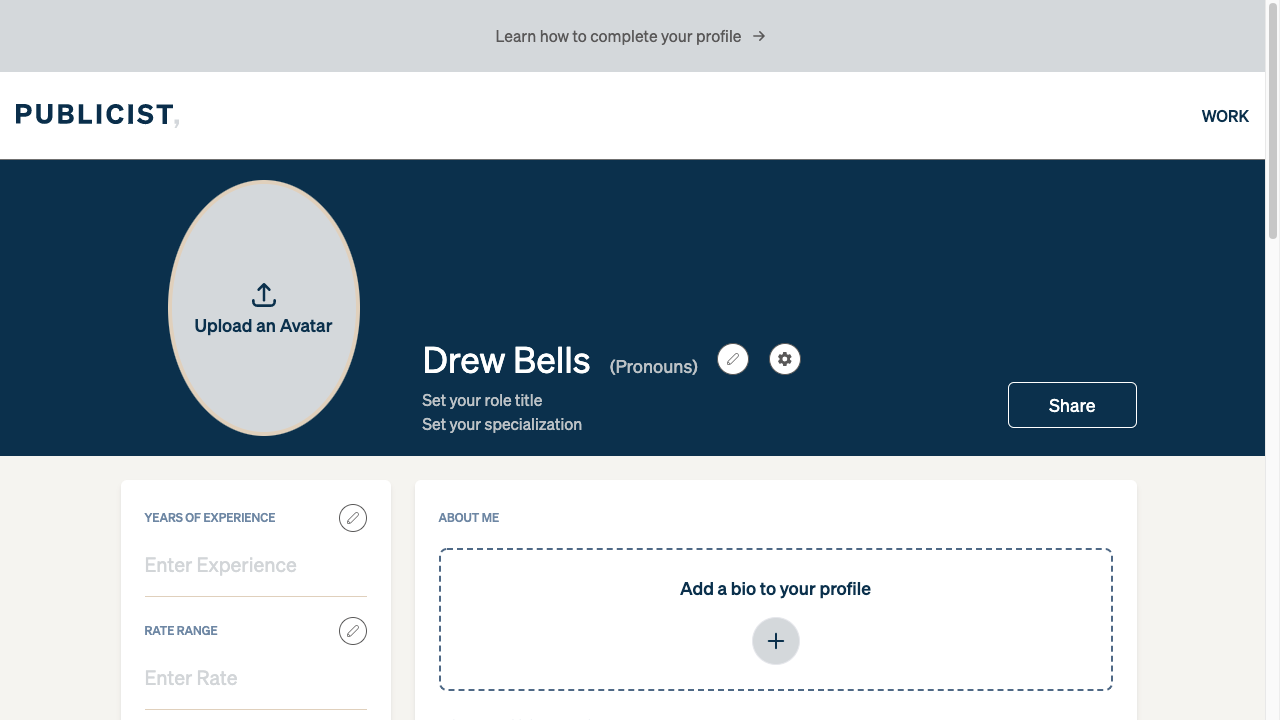
Once you've signed up and been successfully vetted on Publicist, you'll be able to edit and complete your new profile.
Think of your Talent Profile as your personal portfolio. This is where companies come to check out your skills, experience, and interests. It is important that the information displayed in your profile is complete, descriptive, and accurate.
Banner
The banner section at the top of your Talent Profile is a quick snapshot of you. It includes your name, a photo, your pronouns, your role, and your position.
Tip - When setting your role, you must choose from a set drop-down list. Your Position is an open text field where you can elaborate further on your title.
Fine Points
On the left side of your Talent Profile, you’ll see a column with the following fields: Years of Experience, Rate Range, Spoken Languages, Active Cities, and Org Experience.
Your rate won't be published. Instead, clients will see your rate reflected on a scale of 1 to 5 "$" signs. Your rate min and max should be at least $100/hr and at most $5,000/hr.
Tip - You can include up to 3 Active Cities on your profile, which will help you appear in location-specific search results.
Curated Fields
There are certain fields which are set by the Publicist team, and are not editable on your profile.
Industry: There are 50+ industry options, and each profile will be tagged with 1-5 applicable industries.
Talent Pillar: There are 5 Talent Pillars (Communications, Content, Creative, Marketing, Production). Each profile will be categorized into 1 or 2 pillars.
Organizational Experience: There are 3 options for Organizational Experience tags (Agency, Brand, Publisher).
If you are unhappy with selected tags for your profile, you may request changes via Intercom but it is not guaranteed that they will be honored.
